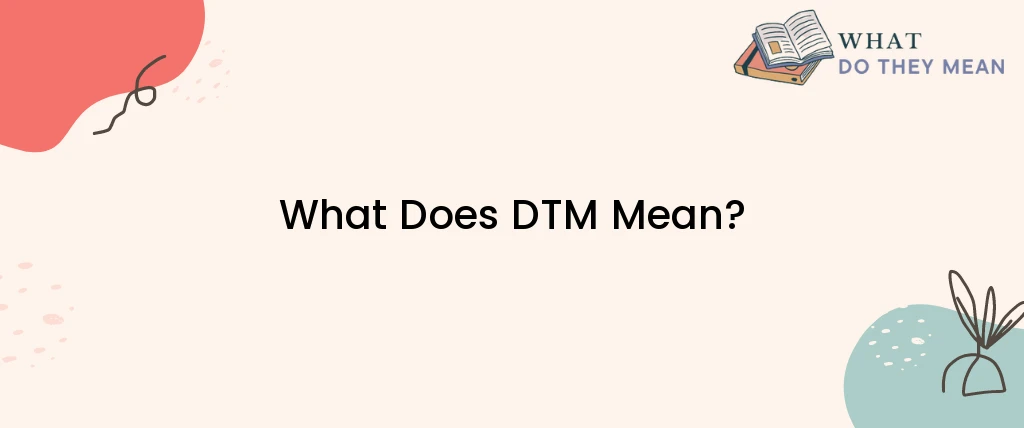What Does DTM Mean? DTM stands for Desktop Management, It refers to the practice of managing and securing desktop computers in an organization. The primary goal of desktop management is to ensure that desktop computers are reliable, secure, and easy to use for end-users. This involves various activities, such as software installation and updates, security management, configuration management, asset management, and helpdesk support.
In this article, we will explore the various aspects of desktop management, including its definition, key benefits, and common practices. We will also look at the challenges of desktop management and how organizations can overcome them.
Definition of Desktop Management
Desktop management involves the deployment, configuration, and maintenance of desktop computers in an organization. It includes activities such as installing software, configuring hardware, setting up security policies, and managing user accounts. The primary goal of desktop management is to ensure that end-users have access to reliable, secure, and up-to-date desktop computers that meet their needs.
Key Benefits of Desktop Management
Desktop management offers several benefits to organizations, including the following:
- Improved Security: Desktop management enables organizations to implement security policies and measures to protect desktop computers from cyber threats. This includes installing antivirus software, firewalls, and security patches to keep desktops secure.
- Increased Productivity: By ensuring that desktop computers are reliable, fast, and easy to use, organizations can boost employee productivity. This includes optimizing desktop performance, managing software licenses, and providing helpdesk support to resolve issues quickly.
- Reduced Costs: Desktop management can help organizations reduce costs associated with managing desktop computers. This includes automating software updates, reducing downtime, and minimizing hardware failures.
- Enhanced Compliance: Desktop management can help organizations comply with industry regulations and security standards. This includes enforcing security policies, managing user access, and ensuring data privacy.
Common Practices in Desktop Management
Desktop management involves several common practices, including the following:
- Desktop Configuration Management: Desktop configuration management involves configuring and customizing desktop computers to meet the needs of end-users. This includes setting up user accounts, managing hardware and software configurations, and optimizing desktop performance.
- Software Management: Software management involves installing, updating, and removing software on desktop computers. This includes deploying new software, managing software licenses, and ensuring that software is up-to-date with the latest security patches.
- Security Management: Security management involves implementing security policies and measures to protect desktop computers from cyber threats. This includes installing antivirus software, firewalls, and security patches, as well as enforcing security policies for user accounts and data access.
- Asset Management: Asset management involves tracking and managing desktop computers and their components. This includes monitoring hardware and software inventory, managing warranties and service contracts, and tracking the location and usage of desktop computers.
- Helpdesk Support: Helpdesk support involves providing technical assistance to end-users who have issues with their desktop computers. This includes troubleshooting hardware and software problems, providing user training, and resolving issues in a timely and efficient manner.
You may also like: What Does TMP Mean?
Challenges in Desktop Management
Desktop management can be challenging for organizations, especially those with a large number of desktop computers. Some of the common challenges include the following:
- Complexity: Desktop management can be complex, especially when dealing with a large number of desktop computers. This includes managing different hardware and software configurations, ensuring compatibility, and providing support for various user needs.
- Security Risks: Desktop computers are often the target of cyber attacks, which can lead to data breaches and other security risks. Desktop management involves implementing security measures and policies to mitigate these risks.
- Cost: Desktop management can be expensive, especially when considering the costs of software licenses, hardware upgrades, and helpdesk support. Organizations need to balance the costs of desktop management with the benefits it offers, such as increased productivity and reduced downtime.
- Employee Resistance: Employees may resist desktop management practices that limit their freedom and control over their desktop computers. For example, security policies that restrict user access to certain applications or websites may be viewed as overly restrictive or invasive.
- Lack of Standardization: Desktop management can be challenging when different departments or groups have different needs or preferences. This can lead to inconsistent configurations and software installations, which can cause compatibility issues and increase support costs.
Overcoming Challenges in Desktop Management
To overcome the challenges of desktop management, organizations can adopt the following strategies:
- Simplify Desktop Configurations: Organizations can simplify desktop configurations by standardizing hardware and software components, limiting user access to certain applications or websites, and providing pre-configured desktop images.
- Implement Security Best Practices: Organizations can implement security best practices, such as using strong passwords, encrypting data, and regularly updating software and security patches. They can also provide employee training on security awareness and best practices.
- Use Automation: Organizations can use automation tools to reduce the manual effort required for desktop management tasks. This includes automating software updates, hardware and software inventory, and helpdesk support.
- Provide User Training and Support: Organizations can provide user training and support to help employees understand and comply with desktop management policies and procedures. This includes providing self-service support options, such as online helpdesk portals and knowledge bases.
- Monitor and Evaluate Performance: Organizations can monitor and evaluate desktop management performance to identify areas for improvement and to ensure that desktops are meeting the needs of end-users.
Conclusion
Desktop management is a critical aspect of IT management in organizations. It involves deploying, configuring, and maintaining desktop computers to ensure that end-users have access to reliable, secure, and up-to-date desktops. Desktop management practices can help organizations improve security, increase productivity, reduce costs, and enhance compliance. However, desktop management can also be challenging, given the complexity of desktop configurations, security risks, and employee resistance. Organizations can overcome these challenges by simplifying desktop configurations, implementing security best practices, using automation, providing user training and support, and monitoring and evaluating performance.

As a researcher, I am curious and driven by the pursuit of knowledge. I approach my work with a critical eye, carefully evaluating sources and methods to ensure that my findings are accurate and reliable. Whether delving into scientific studies, historical records, or cutting-edge technologies, I am always seeking to expand my understanding and make new discoveries. I am dedicated to uncovering new insights and finding solutions to complex problems, and am driven by a passion for uncovering the truth.