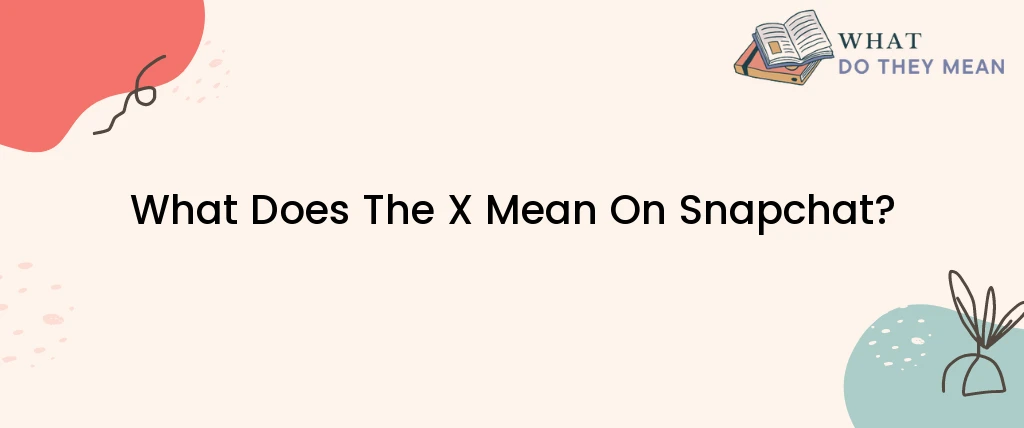The “X” on Snapchat typically appears when you try to send a message to someone who has not added you as a friend, or if the recipient has removed you from their friend list. When you send a snap or a chat to someone who is not your friend, the “X” symbol will appear next to their name, indicating that the message was not delivered.
If the “X” appears after you have already been friends with the person, it means that they have deleted or deactivated their account, or that they have blocked you on Snapchat. In this case, any messages or snaps that you send will not be delivered, and you will not be able to see their stories or send them snaps or chats until they unblock you or reactivate their account.
Understanding Snapchat Symbols
Snapchat uses a variety of symbols to indicate different types of messages and statuses. For example, a red heart symbol means that you and the other person have been best friends for at least two weeks, while a yellow heart means that you are each other’s number one best friend.
One of the most commonly misunderstood symbols on Snapchat is the “X” symbol. This symbol typically appears next to a user’s name when you try to send them a snap or a chat, but the message is not delivered. There are several reasons why the “X” might appear, and we will explore them in more detail below.
You Are Not Friends on Snapchat
One of the most common reasons why the “X” appears on Snapchat is that you are not friends with the person you are trying to message. If you try to send a snap or a chat to someone who has not added you back as a friend, the message will not be delivered, and the “X” symbol will appear next to their name.
To add someone as a friend on Snapchat, you can either search for their username or scan their Snapcode. Once they accept your friend request, you will be able to send them snaps, and chats, and view their stories. If you try to send a message before they accept your friend request, the “X” symbol will appear, indicating that the message was not delivered.
The Person Has Blocked You on Snapchat
Another reason why the “X” might appear on Snapchat is that the person has blocked you on the platform. If someone blocks you on Snapchat, you will not be able to send them snaps, chats, or view their stories. When you try to send a message to someone who has blocked you, the “X” symbol will appear next to their name, indicating that the message was not delivered.
If you suspect that someone has blocked you on Snapchat, there are a few things you can do to confirm this. First, try searching for their username to see if you can find their profile. If you cannot find their profile, it is likely that they have blocked you. You can also ask a mutual friend to check if the person’s account is still active.
The Person Has Deleted Their Snapchat Account
If the “X” symbol appears next to someone’s name on Snapchat, it is also possible that they have deleted their account. When someone deletes their Snapchat account, all of their messages, snaps, and stories are permanently deleted, and they will no longer appear on the platform.
If you try to send a message to someone who has deleted their account, the “X” symbol will appear next to their name, indicating that the message was not delivered. In this case, there is not much you can do except to try to reach out to the person through other means of communication, such as phone or email.
The Person Has Removed You as a Friend on Snapchat
Finally, the “X” symbol on Snapchat can also appear if the person has removed you as a friend. If someone removes you as a friend on Snapchat, you will no longer be able to send them snaps, chats, or view their stories. When you try to send a message to someone who has removed you as a friend, the “X” symbol will appear next to their name, indicating that the message was not delivered.
If you suspect that someone has removed you as a friend on Snapchat, there are a few things you can do to confirm this. First, check your friend list to see if the person’s name is still there. If their name is missing, it is likely that they have removed you as a friend. You can also ask a mutual friend to check if the person’s account is still active.
Conclusion
In conclusion, the “X” symbol on Snapchat typically appears when a message is not delivered. There are several reasons why the “X” might appear, including that the person is not your friend on Snapchat, they have blocked you, they have deleted their account, or they have removed you as a friend. If you encounter the “X” symbol on Snapchat, it is important to understand what it means so that you can take appropriate action. Whether you need to add someone as a friend or reach out to them through other means of communication, understanding Snapchat symbols can help you navigate this popular social media platform.

As a researcher, I am curious and driven by the pursuit of knowledge. I approach my work with a critical eye, carefully evaluating sources and methods to ensure that my findings are accurate and reliable. Whether delving into scientific studies, historical records, or cutting-edge technologies, I am always seeking to expand my understanding and make new discoveries. I am dedicated to uncovering new insights and finding solutions to complex problems, and am driven by a passion for uncovering the truth.