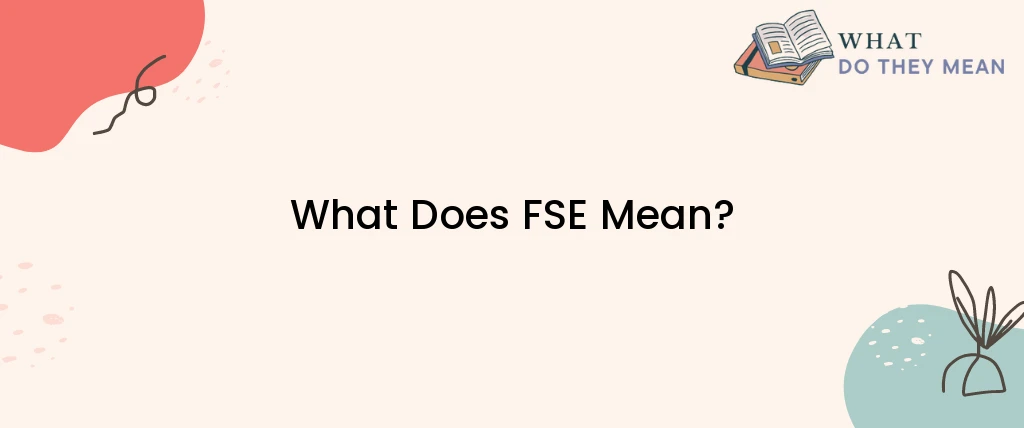FSE stands for File System Event, which is an event generated by the operating system when there is a change in the file system. The file system is a part of the operating system that manages the storage of files on a computer or other devices. When a file is created, modified, or deleted, the operating system generates an event, which can be monitored by software applications to perform specific tasks or trigger other events.
How File System Events Work
File system events are generated by the operating system’s file system component, which monitors changes to the file system and generates events when a change occurs. These events are stored in a log file, which can be accessed by software applications that need to monitor the file system for specific changes.
When a file is created, modified, or deleted, the file system component generates an event that contains information about the change, such as the name of the file, the path to the file, the type of change (creation, modification, deletion), and the date and time of the change. This information can be used by software applications to perform specific tasks, such as backing up files, synchronizing files between devices, or notifying users of changes to files.
Applications of File System Events
File system events are used by a wide range of software applications for various purposes, including:
- Backup and Recovery: Backup software can use file system events to monitor changes to files and back up only the files that have been modified or created since the last backup. This can save time and storage space by avoiding the need to back up all files every time a backup is performed.
- Synchronization: File synchronization software can use file system events to monitor changes to files and synchronize the changes between devices. For example, if a file is modified on a desktop computer, the synchronization software can detect the change and automatically synchronize the file with a laptop or mobile device.
- File Management: File management software can use file system events to monitor changes to files and perform specific actions based on the type of change. For example, a file management application can automatically move files to a specific folder when they are created or delete files when they are no longer needed.
- Security: Security software can use file system events to monitor changes to files and detect unauthorized access or modification. For example, an intrusion detection system can monitor file system events and alert administrators when a file is modified by an unauthorized user.
File System Event APIs
Most operating systems provide APIs (Application Programming Interfaces) that allow software developers to access file system events. These APIs typically provide a set of functions that allow developers to register for file system events, retrieve information about the events, and perform actions based on the events.
For example, on Windows, the file system event API is called the FileSystemWatcher class, which is part of the .NET Framework. This class provides methods for registering for file system events, retrieving information about the events, and performing actions based on the events.
Similarly, on macOS, the file system event API is called the FSEvents API, which provides similar functionality for monitoring file system events.
Conclusion
File System Events are a critical component of modern operating systems, allowing software applications to monitor changes to the file system and perform specific tasks based on the events. These events are generated by the file system component of the operating system and can be monitored using APIs provided by the operating system. File System Events are used in a wide range of applications, including backup and recovery, synchronization, file management, and security. As such, understanding File System Events is essential for developers who need to work with file systems on modern operating systems.

As a researcher, I am curious and driven by the pursuit of knowledge. I approach my work with a critical eye, carefully evaluating sources and methods to ensure that my findings are accurate and reliable. Whether delving into scientific studies, historical records, or cutting-edge technologies, I am always seeking to expand my understanding and make new discoveries. I am dedicated to uncovering new insights and finding solutions to complex problems, and am driven by a passion for uncovering the truth.